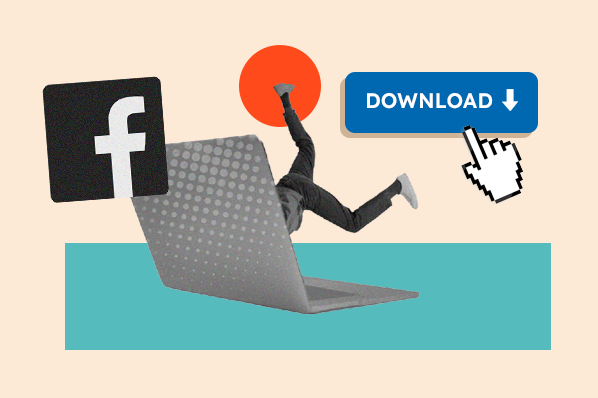Introduction
How to download facebook videos free : social media platforms have become an integral part of our lives. Facebook, being one of the most popular platforms, is home to countless entertaining and informative videos that users often wish to download and save for offline viewing. However, Facebook doesn’t offer a built-in option to download videos directly. In this article, we will guide you through the step-by-step process of downloading Facebook videos for free.
Understanding the Need to Download Facebook Videos
Facebook has emerged as a vast repository of engaging videos shared by users, brands, and content creators. These videos often encompass entertaining content, educational material, and important updates. People may wish to download these videos to access them offline during travel, in areas with limited internet connectivity, or for personal archiving.
Exploring Legal and Ethical Considerations
Before diving into the methods of downloading Facebook videos, it is essential to understand the legal and ethical implications. Not all videos on Facebook are available for free download, and copyright laws protect the content of some creators. Therefore, it is crucial to ensure that the video you intend to download is either in the public domain or shared with permission.
Identifying Safe and Reliable Video Download Methods
When it comes to downloading Facebook videos, there are various methods available online. However, not all of them are safe and reliable. Some methods may involve downloading potentially harmful software or breaching copyright laws. Here are two widely used and secure methods for downloading Facebook videos:
Using Online Video Downloaders
Several reputable websites offer online video downloading services. These platforms allow users to paste the URL of the Facebook video they want to download and generate a downloadable link. Always opt for well-known and trusted websites to ensure your safety and protect your device from malware.
Utilizing Browser Extensions
Certain browser extensions are designed explicitly for downloading Facebook videos. These extensions integrate seamlessly with your web browser, allowing you to download videos with just a few clicks. Popular browsers like Google Chrome and Mozilla Firefox have reliable extensions for this purpose.
Step-by-Step Guide: Downloading Facebook Videos
Method 1: Using an Online Video Downloader
- Step 1: Find the Facebook Video URL
- Navigate to the Facebook video you wish to download.
- Click on the video to open it in full-screen mode.
- Right-click on the video and select “Show Video URL” from the options.
- Copy the video URL from the pop-up box.
- Step 2: Access a Trusted Online Video Downloader
- Open your web browser and visit a reputable online video downloader website.
- Paste the copied Facebook video URL into the downloader’s text box.
- Step 3: Download the Video
- Click on the “Download” button or similar option provided by the downloader.
- Select the video quality and format you prefer.
- The video will be downloaded to your device’s default download location.
Method 2: Downloading with a Browser Extension
- Step 1: Install a Video Downloader Extension
- Open your web browser and go to the extension store (e.g., Chrome Web Store).
- Search for a reliable Facebook video downloader extension.
- Click on “Add to Chrome” (or the respective browser) to install the extension.
- Step 2: Locate the Facebook Video
- Go to Facebook and find the video you want to download.
- Click on the video to open it in full-screen mode.
- Step 3: Download the Video
- Once the video starts playing, you will see the extension icon on the top-right corner (or as per the extension’s placement).
- Click on the extension icon to initiate the download.
- Choose the desired video quality and format.
- The video will be saved to your designated download folder.
Tips for Downloading Facebook Videos Responsibly
- Respect Copyright and Intellectual Property: Only download videos that are not protected by copyright or have been shared with explicit permission from the content creator.
- Avoid Clicking on Suspicious Links: Be cautious of deceptive links that claim to provide video downloads but may contain malware or phishing attempts.
- Keep Your System Secure with Antivirus Software: Ensure your device has updated antivirus software to safeguard against potential threats from downloaded videos.
Common Issues and Troubleshooting
Video Download Fails: What to Do?
If the video download fails, try the following steps:
- Double-check the video URL for accuracy.
- Verify that you have a stable internet connection.
- Clear your browser’s cache and cookies.
- Try using a different online video downloader or extension.
Facing Compatibility Issues with Video Format
If you encounter compatibility issues with the downloaded video, consider using a video converter to change the format to one that is compatible with your media player or device.
Conclusion
Downloading Facebook videos for offline viewing can enhance your social media experience. However, it is crucial to download videos responsibly, respecting copyright and intellectual property rights. By following the step-by-step methods mentioned above and utilizing reputable video downloaders, you can enjoy your favorite Facebook videos anytime, anywhere.
FAQs: Frequently Asked Questions
Q1: Is it Legal to Download Facebook Videos?
Downloading Facebook videos without proper authorization may infringe on copyright laws. Ensure you have permission or the video is in the public domain before downloading.
Q2: Are Online Video Downloaders Safe to Use?
Reputable online video downloaders are generally safe to use, but always exercise caution and use trusted websites to avoid potential security risks.
Q3: Can I Download Live Facebook Videos?
No, it is not possible to download live Facebook videos using traditional download methods. Live videos are often not available for download.
Q4: How to Convert Facebook Videos to Other Formats?
You can use video converter software to change the format of downloaded Facebook videos to match your device or media player’s compatibility.
Q5: Are There Any Alternatives to Download Facebook Videos?
Yes, some browser extensions and software applications offer alternative methods for downloading Facebook videos. However, be cautious and choose reputable options.